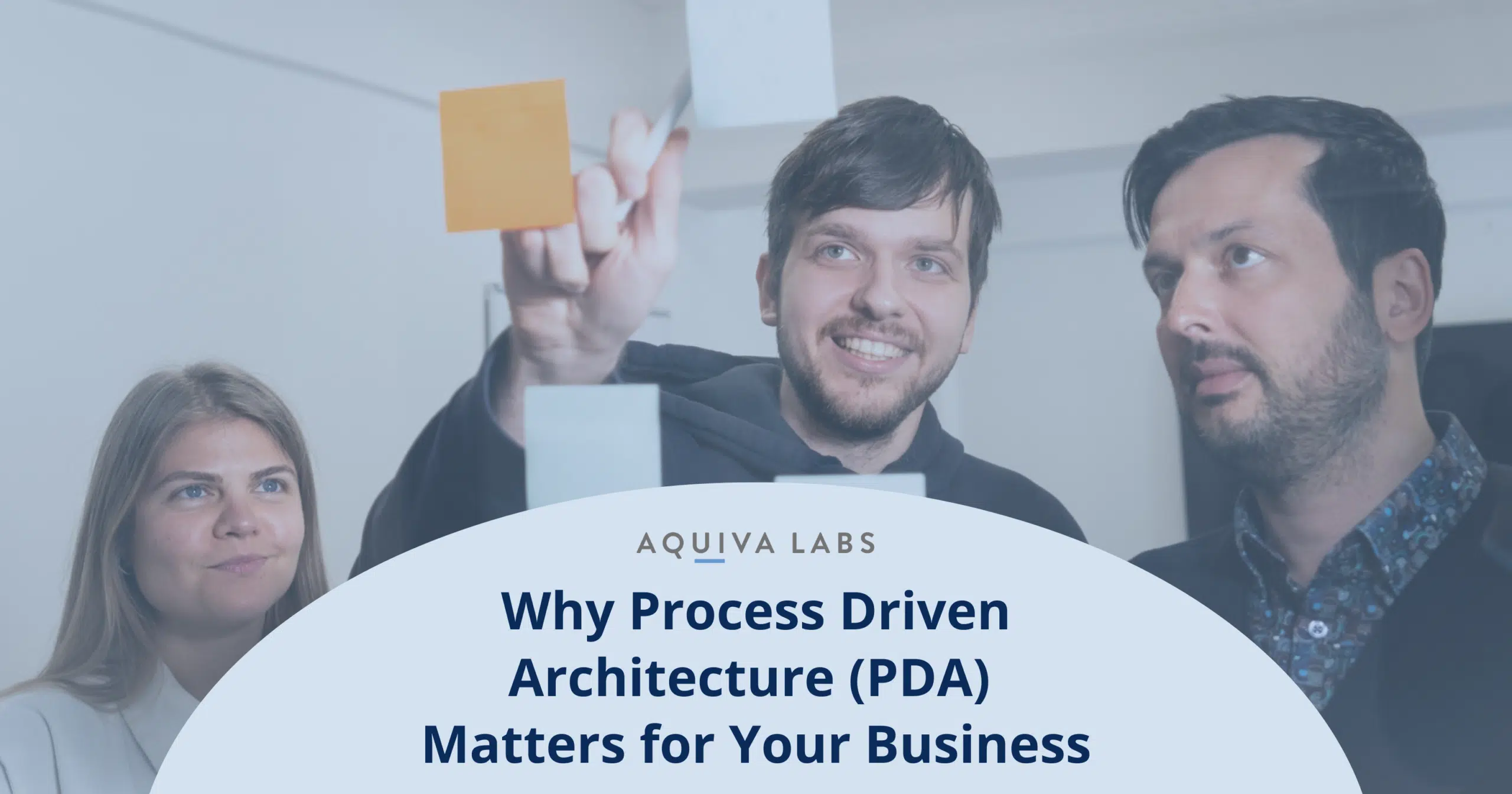In today’s competitive business landscape, aligning business requirements with architectural solutions is crucial for achieving operational efficiency and success. This can be achieved by implementing the idea of Process Driven Architecture (PDA). It is a methodology that emphasizes the visualization and validation of business requirements through the use of process mapping. It serves as a bridge between business requirements and architecture, aiming to create adaptable and scalable solutions.
What is a Process Map?
Process Map is the visual representation of:
- Work processes
- Relationship among steps
- Roles and Responsibilities in each of the process steps
Most common process mapping methods include BPMN (Business Process Management Notation), Flowchart, Value Stream Map, UML (Unified Modeling Language), SIPOC (Supplier-Input-Process-Output-Customer), UPN (Universal Process Notation). Recently, Salesforce has been promoting UPN as the potential notation to standardize process mapping. The big advantages of this process mapping notation are its simplicity and a good match for most of the Salesforce implementation projects.
Here is an example of the process map describing the support process.
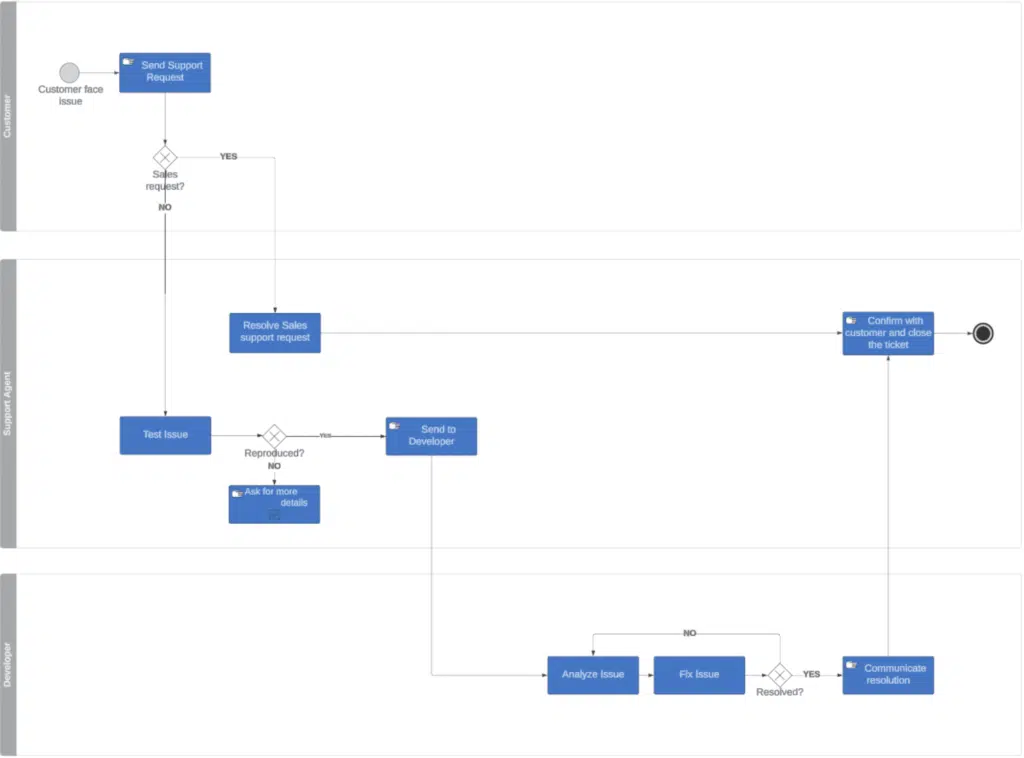
We have marked process actors (Customer, Support Agent, and Developer), actions they are performing, and intersections between different departments (support, engineering, customer success). Thanks to this visualization we can ask the right questions, identify real needs, and deliver a fitting solution.
How do we use Process Mapping at Aquiva Labs?
Our main objective is to be a trusted advisor for our customers. To do so, we need to understand not only technology but also the business processes. Process mapping helps us to understand our customers’ businesses, industries, pain points, opportunities, and trends. It helps us to see key patterns quicker, react faster, and boost time to market. To build successful applications, the team needs to look into the future and implement a scalable architecture that is ready to respond to future challenges.
Process Mapping Benefits:
- Help to visualize business requirements and validate them.
- Support process optimization and continuous improvement.
- Identify systems intersection points.
- Support the creation of adaptable and scalable solutions.
- Accelerate Onboarding Time.
How to start a journey with Process Mapping?
- Find the most suitable method to create your Process Map.
- Aim for good. There is no perfect!
- Use sub-processes to keep the main flow easy to navigate.
- Validate your Process Map!
- Keep your Process Map alive!
Written by:

Barbara Laskowska
Solution Consultant