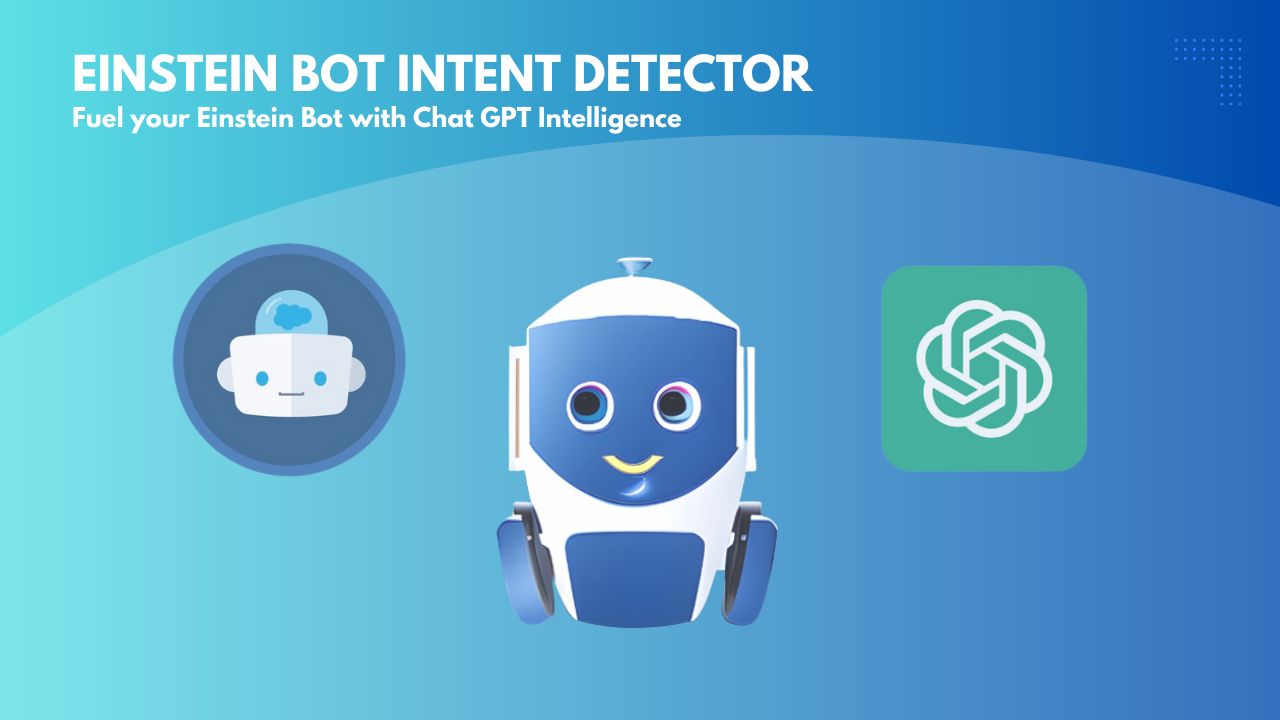Are you weary of the traditional approaches used to train your Salesforce Einstein Bots for achieving top-tier service support? Your quest for a game-changing solution ends here. Introducing the all-new “Einstein Bot Intent Detector” – an ingenious extension crafted to revolutionize the very core of how you construct and deploy Einstein Bots.
You can now get it for free on the Salesforce AppExchange here.
Keep reading to find more about all the cool features and how it works!
About native Einstein Bots
Einstein Bots is a native Salesforce product that allows administrators to create customer facing chatbots easily, using declarative UI.
In a nutshell, it consists of designing dialogs which represent a conversation flow for specific scenarios that the chatbot supports.
For example, imagine that your chatbot supports the following use cases:
- Customer can check the status of his order
- Customer is able to change his account settings with the help of the chatbot
- Customer can buy a new product
- Customer is able to receive help in troubleshooting issues with the item he recently bought
In this situation, you’d create four main dialogs – one for each of the above use cases.
Configuring dialogs is similar to working with Salesforce Flows. You select the appropriate declarative component (e.g. Message or Question) and configure its properties in the Bot Builder UI. If the standard elements are not sufficient, you can use Apex or Flow action to run your custom logic.
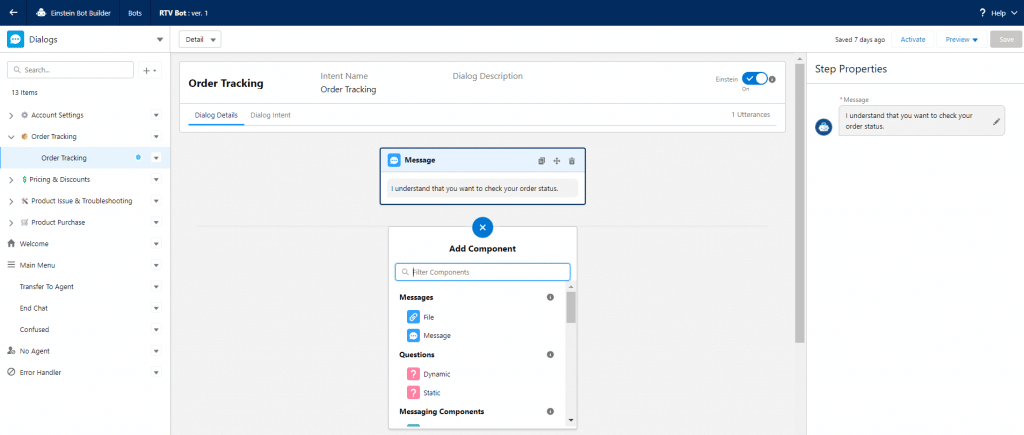
Challenges in Einstein Bots
There are a few challenges when configuring the Einstein Bots. The biggest is how to train the bot to understand the customer inquiry and know which dialog to run.
Out of the box, to achieve that, you have to create at least 50 (but the more, the better) example sentences leading to each main dialog of the bot. For example, for the chatbot described in the previous section, admin would create at least 50 sentences similar to “I want to check my order status” for the Order Tracking dialog and 50 more for each of the other dialogs. He would repeat this process for every language that the chatbot supports.
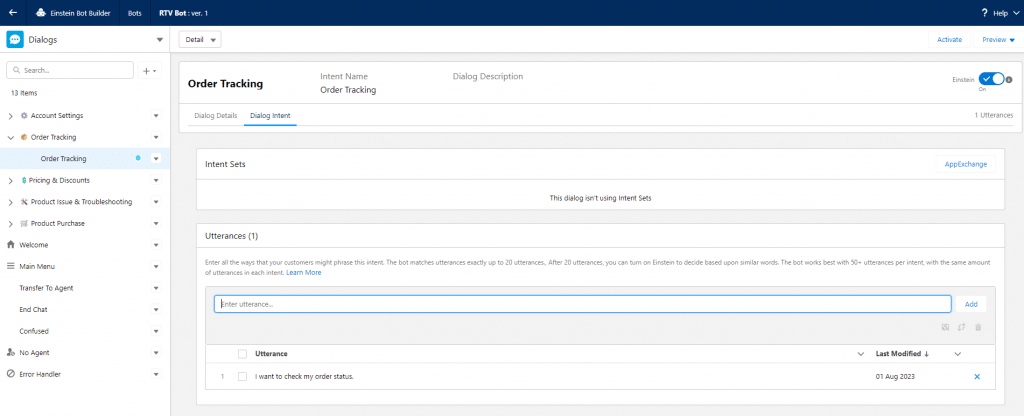
This process is troublesome and leads to the following inconveniences:
- Much time and effort required to train the chatbot
- Conflicts between manually inserted sentences (one sentence assigned to dialog X is very similar to a sentence assigned to dialog Y)
- Inaccurate intent detection – model trained by manually inserted example sentences can be inaccurate and the chatbot will seem to be “silly”
About Einstein Bot Intent Detector
The Einstein Bot Intent Detector is an application that extends the functionalities of the native Einstein Bots product. It allows administrators to detect customer intent from messages without training the bot or providing example sentences. Additionally, the app enables the extraction of specific information, such as product names, order numbers or serial numbers, from messages, enabling your chatbot to better understand customer requests and take more intelligent actions.
Intent Detection
The Einstein Bot Intent Detector app automates the process of detecting customer intent, eliminating the need for manual training or example sentences.Thanks to the integration with the Open AI GPT API or other Generative AI API of your choice, it can analyze customer messages and extract the intent in real time – providing much better accuracy and saving tremendous amounts of time.
Data Extraction
The app simplifies the extraction of essential data from customer messages.
For instance, let’s consider a situation when the customers has the following inquiry: “I’d like to return my Run Force 23 for a model with different size.”.
Einstein Bot Intent Detector is able to extract “Run Force 23” product name and your chatbot can further query the inventory and proceed with the replacement.
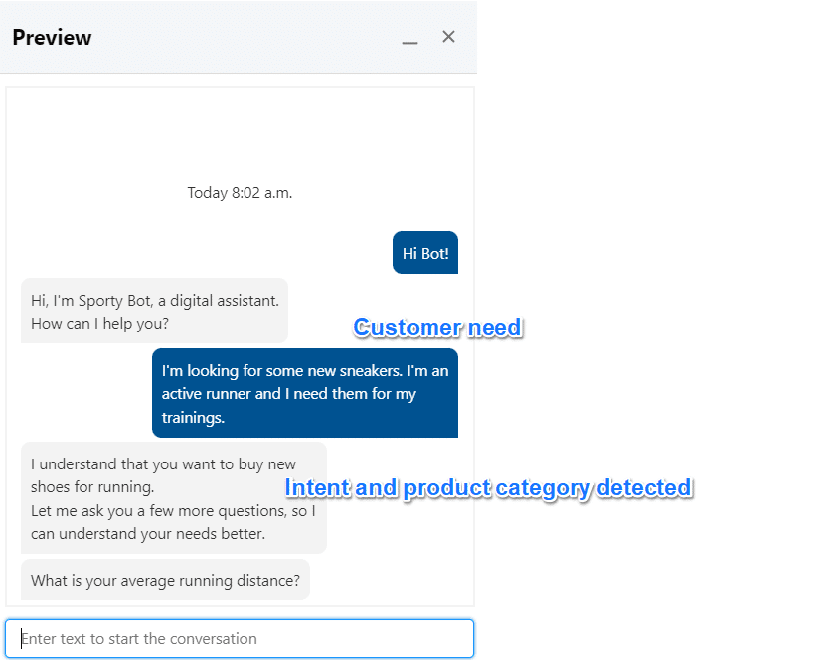
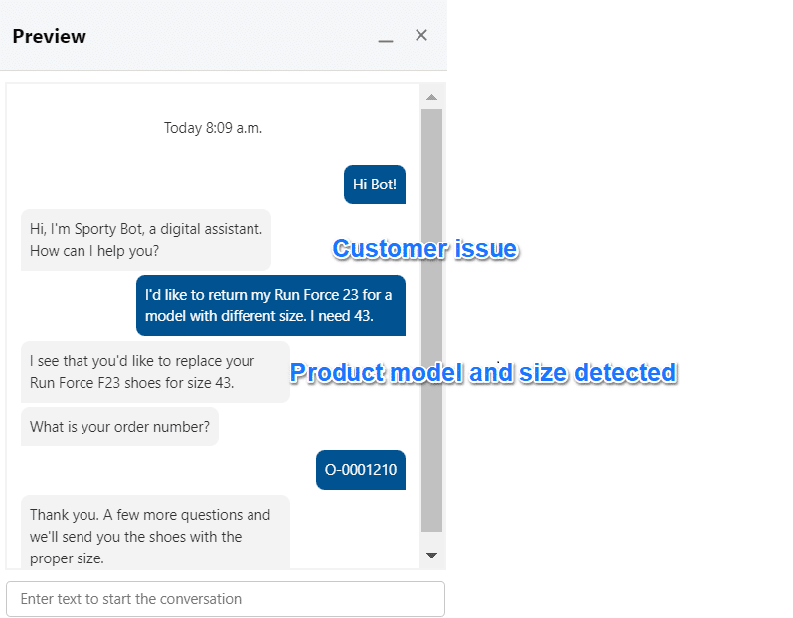
How to use it?
Detailed description of the app usage & config, together with the recorded demo can be found on the app listing.
Direct link to the user guide document: user guide.
The whole configuration process is displayed to you on the application Setup Page.
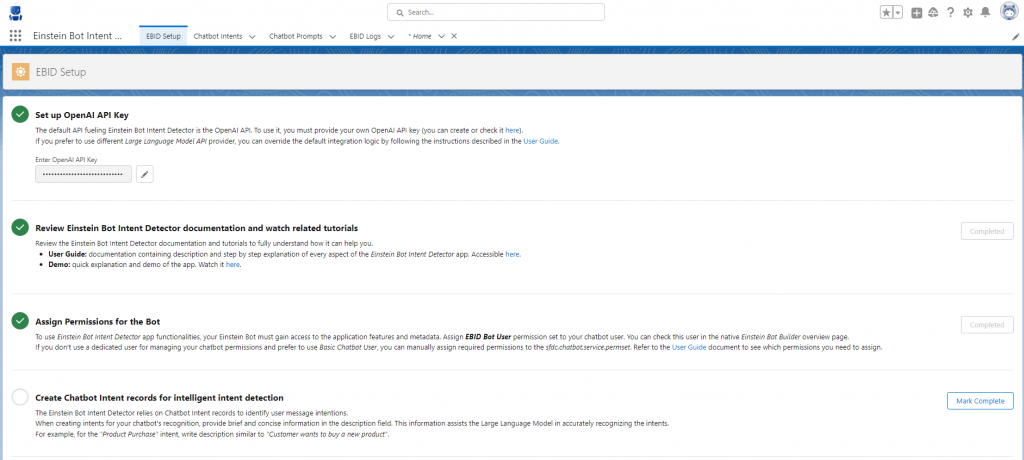
It guides you step by step on how to enhance your chatbots with the new functionalities.
In a nutshell, the most important steps are as follows:
- Provide Open AI API Key to enable the integration (you can also write your own integration logic with another Generative AI provider and inject the logic into the app)
- Assign necessary permissions
- Create Chatbot Intent records – per each scenario that your bot covers, create a record with the name and description of this scenario – it will be passed to the Large Language Model (LLM) to automatically detect customer intents.
For example, for the “Product Purchase” intent, write a description similar to “Customer wants to buy a new product”.
- Create Chatbot Prompt records – they represent instructions for the LLM on how to extract specific information from the customer messages
For example, if you want to detect the product name from the customer message, create a Chatbot Prompt record with following details: - Name: Product Name Extraction
- Content: Extract product name from the customer message.
- Use packaged Apex Actions – the app comes with two Apex Actions – Extract Customer Intent and Extract Single Information From Message.
Use them in your bot configuration to benefit from the automatic intent detection and data extraction features.
How does it work?
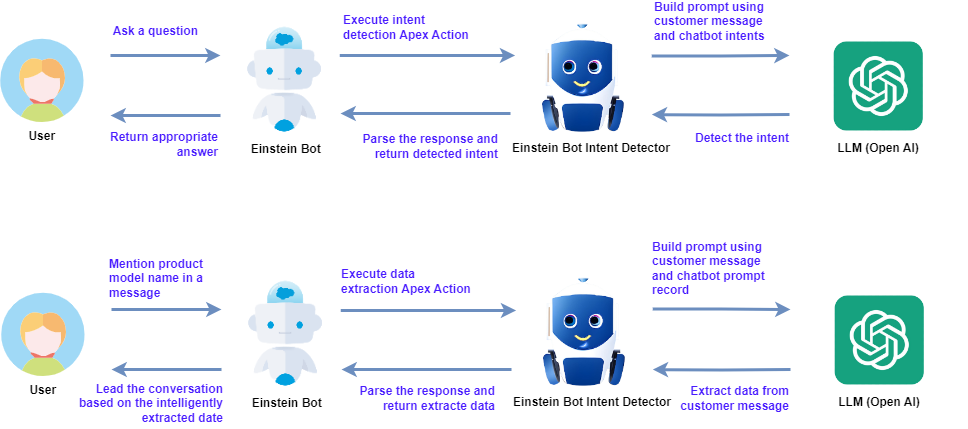
Einstein Bot Intent Detector acts as a connector between the Einstein Bot and Generative AI API. It builds prompts based on the customer input and the records (Chatbot Intents and Chatbot Prompts) present on the org and passes them to the LLM (Large Language Model). Results are parsed and returned to the Einstein Bot that proceeds with the logic (executes appropriate dialog or chooses a specific path based on the extracted data).
App Development & Article by:

Bartosz Suchocki
Salesforce Developer